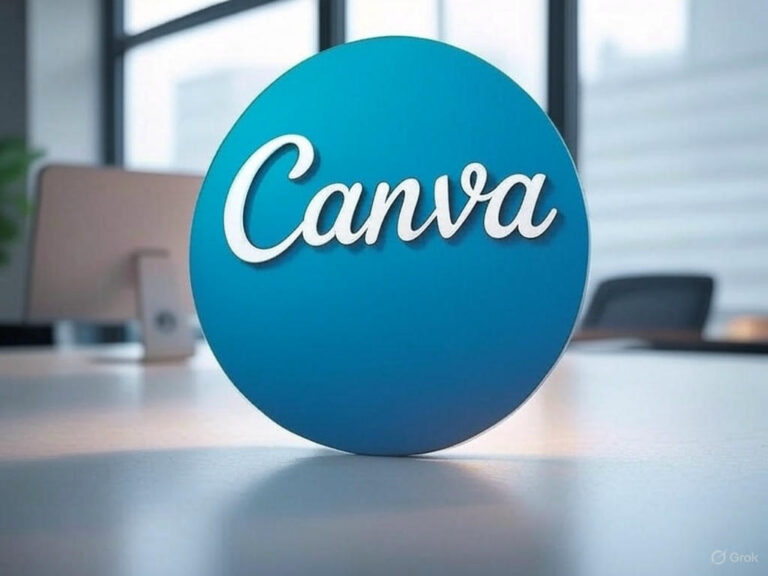If you thought that Canva was simply a drag-and-drop design tool, hold tight—2025 Canva is going to surprise you quite pleasantly. Whether you’re a content creator trying to save time, a small business looking for stunning visuals, or a social media manager on a deadline. In this review, we’ll analyze Canva’s AI features, its pricing, and how to make the most of it without breaking the bank—or your brain.
Table of Contents
What is Canva AI?
Canva AI is the suite of tools created with the help of artificial intelligence to automate and increase the usability of design. It’s like you have a virtual assistant as it can create for you the most amazing templates, generate social media captions, design entire slide decks or even suggest a set of brand kits from your brand in a matter of seconds.
Top Features That Will Amaze You
- Magic Write (AI Copywriter): Write blogs, Instagram captions, product descriptions, or a full newsletter, and more.
- Magic Design: An image can be uploaded, or a prompt can be typed, and then Canva will take just few seconds to create appropriate design. It honestly feels like magic.
- Text to Image: Explain the image and Canva makes it in AI generated visuals.
- AI-Powered Presentations: Your task is to name a topic and leave it to Canva to provide you with a complete, well-designed and filled with content presentation. Yes, visuals are included. Pitch decks, client proposals, school presentations—made in minutes
Canva AI Pricing
Canva offers both free and paid plans.
For the Free Plan you get:
- Access to standard Magic Write
- Restricted to a number of AI images per month
- Entry to Magic Design
This plan is perfect if you are just dipping your toes in or you don’t design too often.
For the Canva Pro ($14.99/month) you get:
- Magically Unlimited Writing
- Generation of 500+ AI images per month
- All Magic tools
This plan is great if you create content weekly, as time saved will be enough to double the cost of this plan.
For the Canva for Teams & Enterprise you get: Variable pricing, team collaboration options, brand management tools, and priority support.
Who Can Use Canva AI in 2025?
- Social Media Managers: Have AI help and keep up with post, stories, and graphic trends.
- Small Business Owners: Make branded ads, menus, flyers, without needing to hire a designer.
- Students & Teachers: Create – enhanced presentations in minutes.
- YouTubers & Podcasters: Magic write can generate not only thumbnails, social posts, and banners but also transcriptions.
- Bloggers: Utilize Magic Write for getting the trigger, the raw content, and polished ideas
Pros & Cons of Canva AI
Pros:
- Automates the bulk of design and writing work, saves much time.
- Suitable and welcoming to all; easy to get started.
- The results of AI are of high quality
- Pocket-friendly compared to the cost of hiring a freelancer
Cons:
- May not include very detailed items in the generation of AI-based images.
- A situation when you have to fix occasionally Instead of being perfect all the time
- The free plan has limitations.
Is Canva worth it?
In simple terms, the answer is Yes. Canva AI is no longer just a convenience—it’s a power move. Whether you’re creating Instagram stories or launching a brand without a design team, this tool has your back. And it’s going to make your daily work significantly easier.
Do you use Canva? If yes, how has your experience been with it?
If you enjoyed this read, subscribe to our newsletter for more AI content like this.
🧠 Ready to Supercharge Your Content with AI?
🔥 Stay ahead in 2025 with expert tips, tool reviews, and exclusive AI content strategies — straight to your inbox!
📩 Subscribe Now